10 12 15 17 inch industrial monitor Flat panel display Capacitive touch Screen With HDMI/VGA/Touch USB interface Laptop monitor
SSL and higher firewall provided the data security
Commonly we use Fedex and UPS shipping out the package Then the package can be delivery soon
To initiate a return, you can contact us via Email. If your return is accepted, please let us know
Optional 10/12/15/17 inch
Industrial Monitor Capacitive Touch Screen With VGA+HDMI+Touch USB
Datasheet for our 3mm bezel aluminum 10/12/15/17 inch thin flat lcd PC monitor:
Size:10/12/15/17 inch
Panel Type:Industrial Touch Screen LCD Monitor
Resolution:10/12/15 inch (1024x768 ),17 inch (1280*1024)
Interface:Optional VGA,DVI+VGA,HDMI+VGA
Luminance|:250nit-400nit(The default is 300cd/m2)
Response time:5ms
Display colors:16.7M(8-bit)
View angle:80/80/80/80
Touch screen parameters
Touch technology: capacitive technology (ten points)
Effective touch recognition: >1.5mm
Communication method: Full-speed USB 2.0, 3.0
Theoretical clicks: more than 50 million times
Touch principle: current sensing
Surface hardness: Physically toughened, Mohs grade 7 explosion-proof glass
Operating system compatibility: Windows7/Windows8/CE/Mac/Android/Linux/XP
Drive: free drive, plug and play
Other parameters
Input power: 100-220V AC 50/60H
Output power: 12V 3-5A
Whole machine power consumption: <26W
Standby power consumption: <3w
Working temperature: -20℃-70℃
Working humidity: 0%-90% (no cold doubt)
Storage temperature: -40℃-85℃
Storage humidity: 10%-95% (no cold doubt)

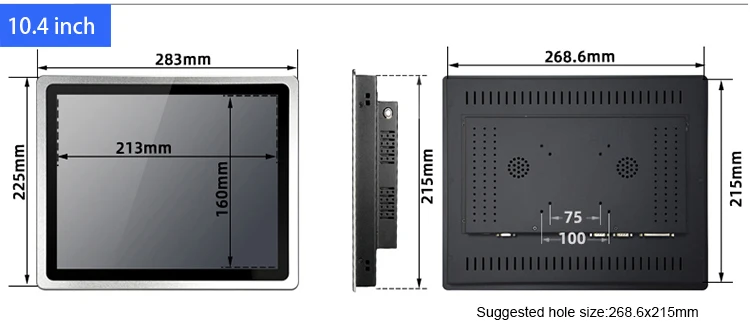

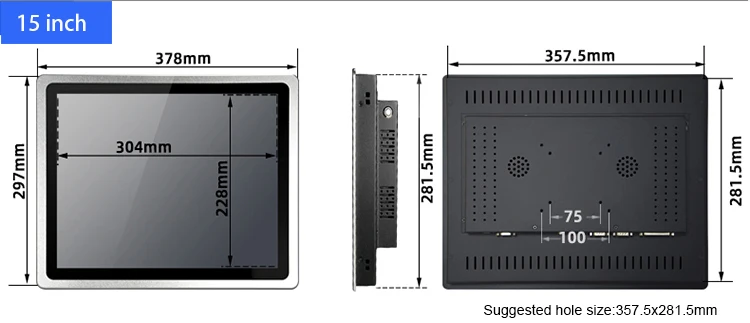
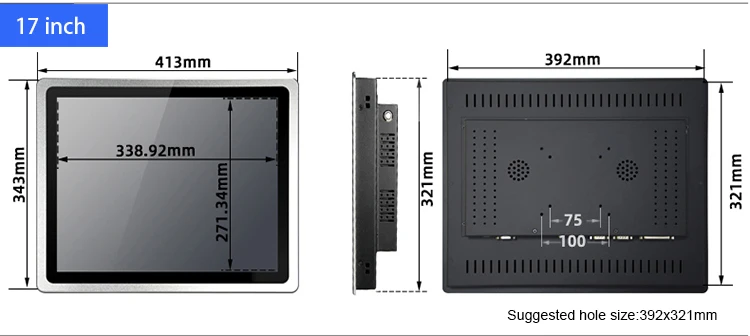 Optional interface:
Optional interface:

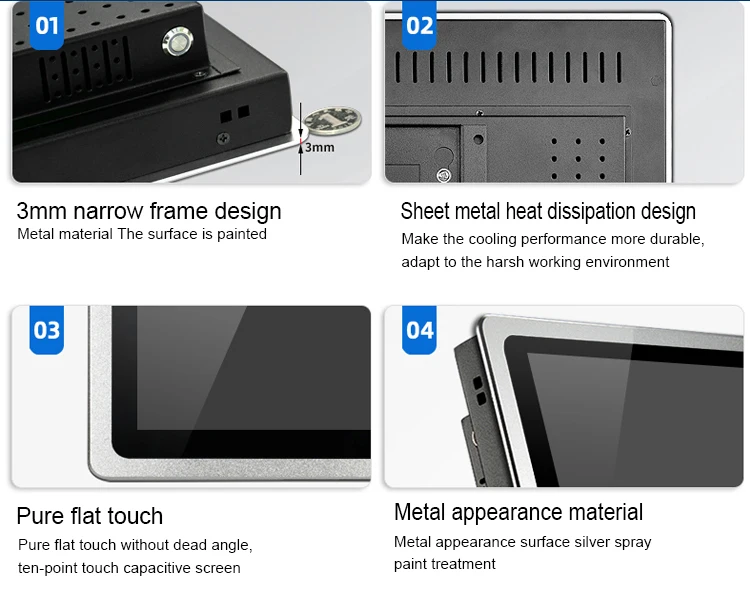
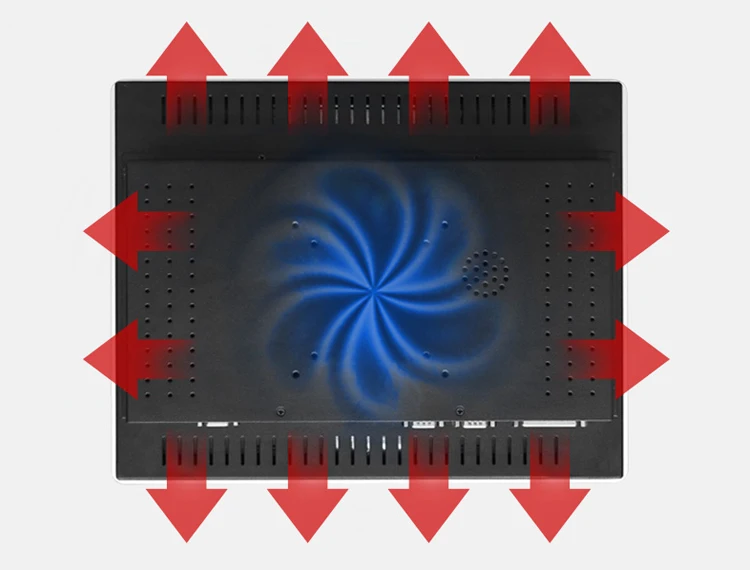



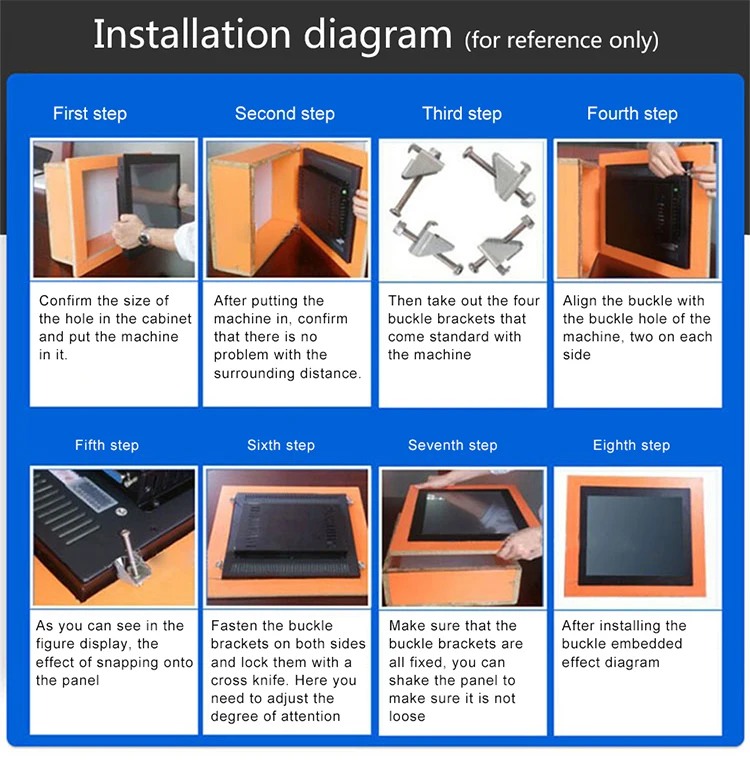
Installation method
1. Embedded installation
①The cabinet needs to be opened before installation, and the opening size should be slightly larger than the opening size specified by the product.
②Place the product in the embedded installation opening reserved on the installation panel.
③There are two square holes on both sides of the equipment. When installing, use one end of the buckle to buckle the square hole, and the screw head on the buckle to hold the cabinet.
Then tighten the screws, the installation method of the other three prescription holes is the same, and the embedded installation can be completed.
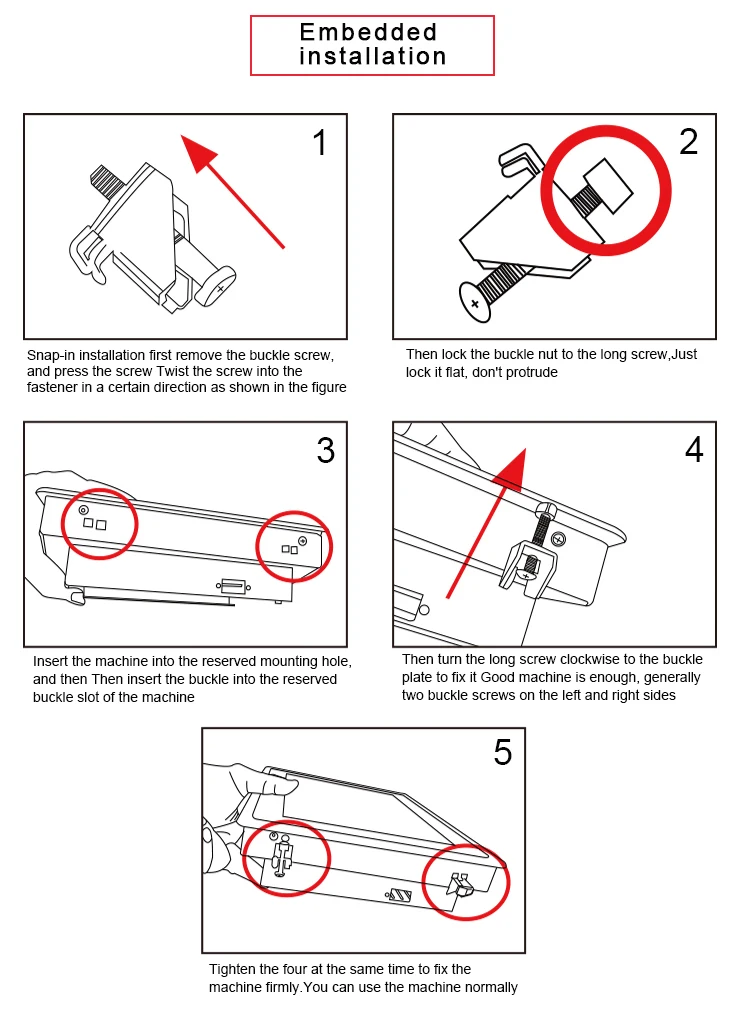
2. Wall-mounted installation
① Fix the wall bracket A on the wall with expansion screws.
②The wall bracket B is installed on the back of the all-in-one with screws.
③The back bracket of the all-in-one is inserted into the wall bracket to complete the installation.



- Brand Name
- Xintai Touch
- Interface Type
- HDMI
- Display Size
- 15
- Certification
- CE
- Origin
- CN(Origin)
- Resolution
- 1024 x 768
- Application
- Desktop
- Display Ratio
- 4:3
- Black and White Response Time
- 3 ms
- Screen Type
- LED
- Panel Type
- TN
- Contrast Ratio
- 1000:1
- Vertical Viewing Angle
- 80°
- Built-in Speaker
- No
- Pixel Pitch
- 0.24mm
- Response Time
- 3ms










feedback Report comment