13.3 15.6 18.5 Inch embedded industrial monitor 21.5" LCD display with resistive touch screen with VGA/Ttouch USB interface
SSL and higher firewall provided the data security
Commonly we use Fedex and UPS shipping out the package Then the package can be delivery soon
To initiate a return, you can contact us via Email. If your return is accepted, please let us know
Embedded Industrial Display with Resistive Touch Screen with VGA USB DC Interface

LCD screen parameters:
Dimensions: 13.3/15.6/18.5/21.5 inch.
Resolution: 13.3/15.6/18.5 inch (1366x768), 21.5 inch (1920x1080).
Brightness: 250-350cd/m2 (support higher, please contact us for details).
Contrast: 1000:1.
Viewing angle: Horizontal (left/right): 150° (75°/75°).
Vertical (up/down): 150° (75°/75°).
Response time: 30 (Typ.)(Tr+Td) (ms).
Frame rate: 60Hz.
Color system: PAL/NTSC.
System power requirements: +12V DC power input.
Power Adapter: Input: 100~250VAC, 50/60Hz
Output: DC 12V 3~5A
Working temperature: -20℃~60℃.
Relative humidity: 0%~90% relative humidity, no condensation.
Power plug: AU, EU, USA, UK plugs are provided.
Menu language: English, French, Italian, German, Spanish, Russian, Traditional Chinese, Simplified Chinese, etc.
VISA hole distance: 75*75mm.
touch screen parameters
Touch technology: Resistive technology (single touch).
Do you need to install the driver: Yes (download from the website: www.EETI.com).
Effective touch recognition: >1.5mm.
Touch mode: USB 2.0, 3.0.
Theoretical hits: over 50 million.
Touch principle: pressure sensing, touch force: 45g~250g.
Surface hardness: physical toughening, Mohs 7 explosion-proof glass.
Other parameters
Input power: 100-220V AC 50/60H
Output power: 12V 3-5A
Whole machine power consumption: <26W
Standby power consumption: <3w
Working temperature: -20℃-70℃
Working humidity: 0%-90% (no cold doubt)
Storage temperature: -40℃-85℃
Storage humidity: 10%-95% (no cold doubt)
With VGA+DC+touch USB
If you need other interfaces and other questions, please contact our customer service. Thank you

Product Size
Size:13.3 inch Resolution:1366*768 ppi
Size:15.6 inch Resolution:1366*768 ppi
Size:18.5 inch Resolution:1366*768 ppi
Size:21.5 inch Resolution:1920*1080 ppi




Front panel With Dust and water resistant Functionality
Dust, water and oil resistant to break through environmental restrictions, more suitable for use in the harsh environment of industrial automation equipment

Resistive touch screen, precise touch and sensitive response
High resolution, sensitive surface, smooth and matte surface processing, high stability, mature technology, strong anti-interference, high accuracy and stability of correction, never drifting, touch, no dead corners, long contact life, and can withstand more than 35 million times Safe touch response, rapid touch, no drift

Runs 24 hours a day
The whole machine has the ability to run 24 hours a day, and is competent in all walks of life. It can be set to power on through the BIOS. It is suitable for an unstable environment that needs to be continuously powered on.
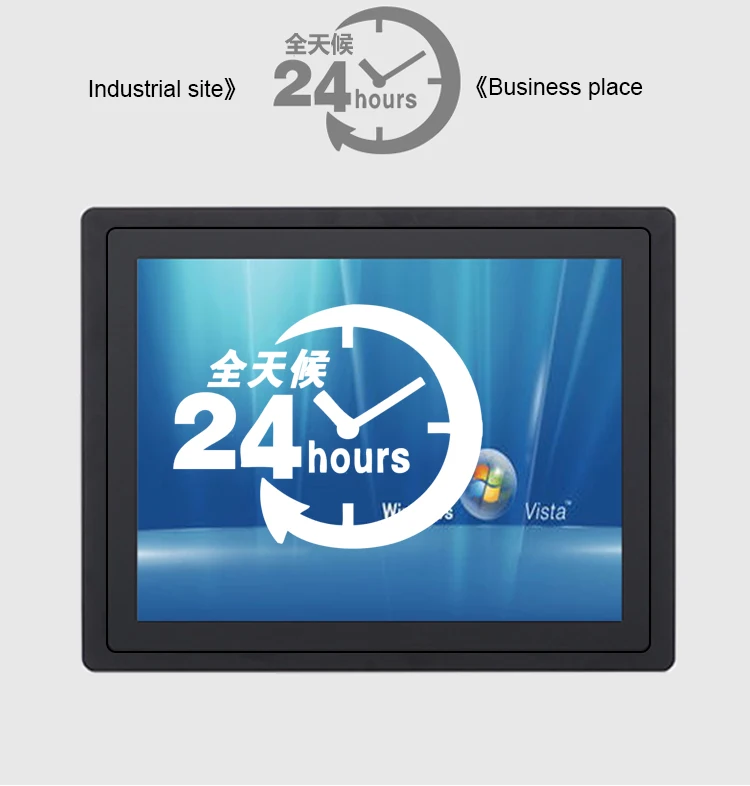
Efficient cooling system
The motherboard uses the metal back shell to dissipate heat, a technological breakthrough, low noise, better heat dissipation, and strong stability, effectively protecting the life of the whole machine
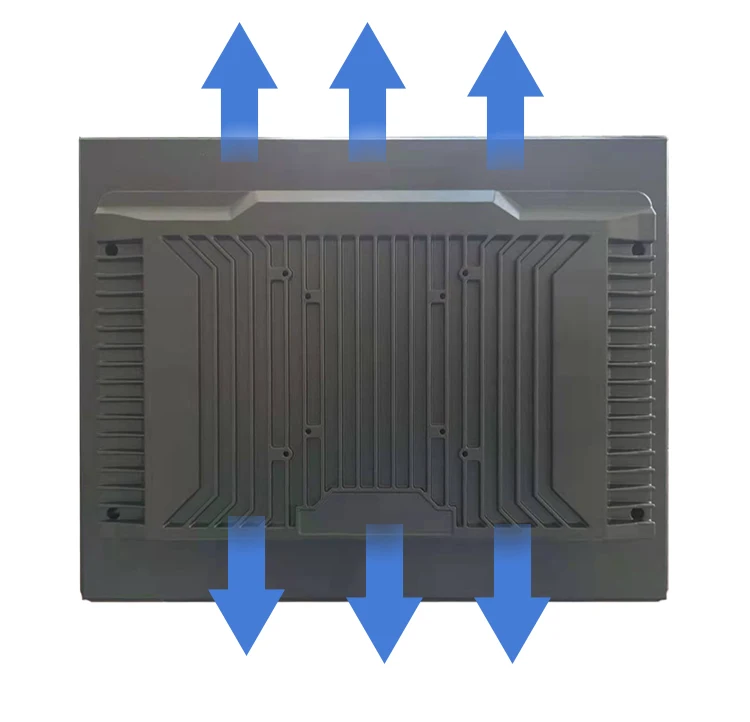
The whole machine is dustproof, compressive, high and low temperature resistant
Through the controllable high temperature test, the product can adapt to high and low temperature even if it is
There is no fear in harsh environments
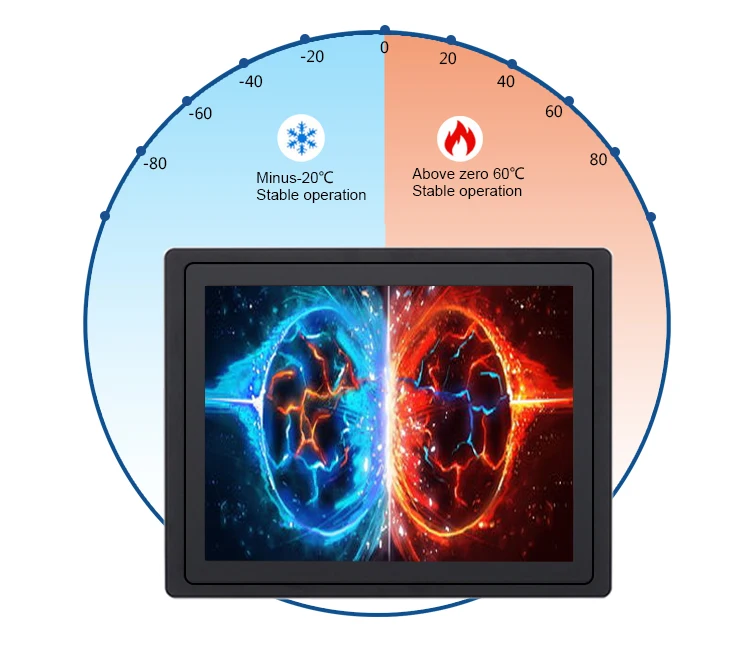

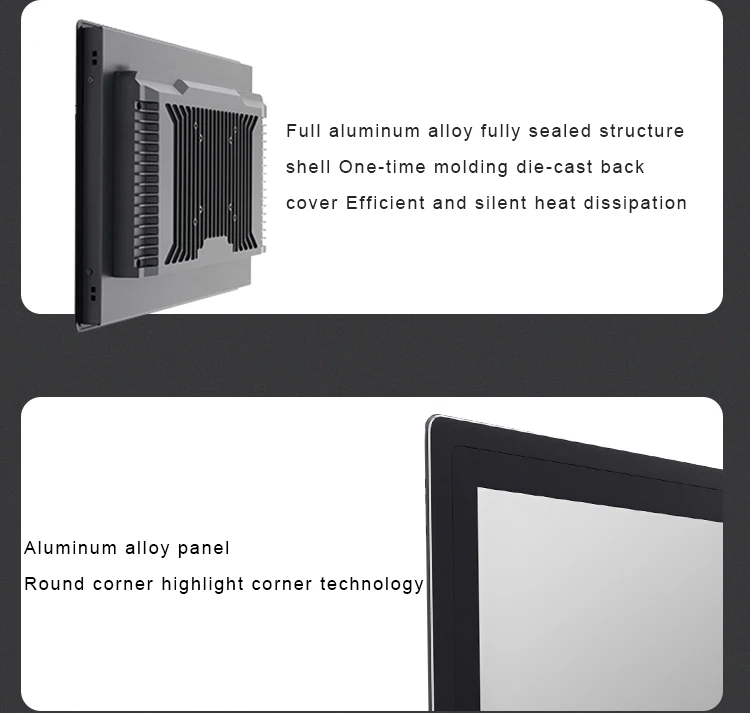
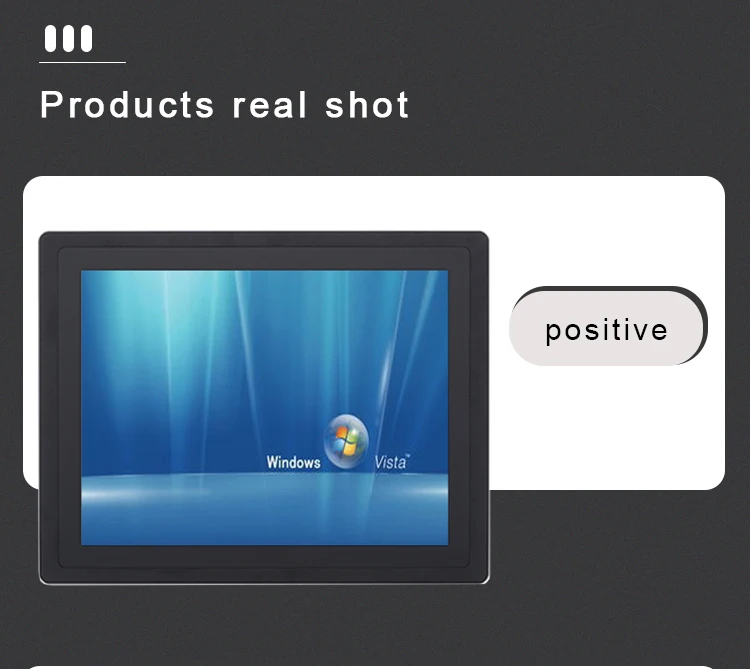
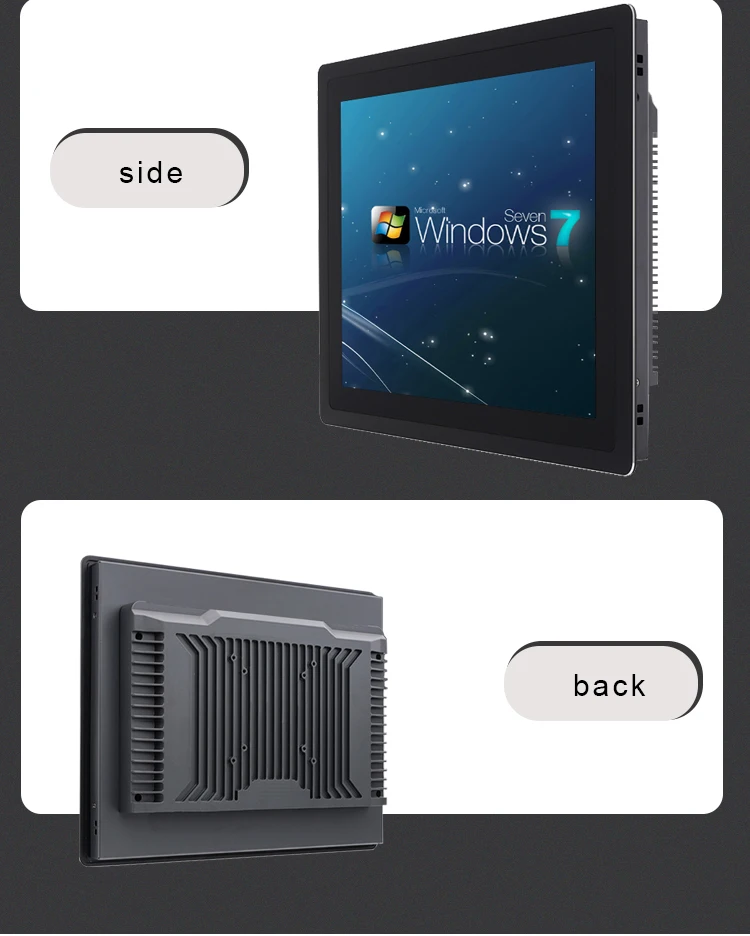
Installation method
1. Embedded installation
① The cabinet needs to be opened before installation, and the opening size should be slightly larger than the opening size specified by the product.
②Place the product in the embedded installation opening reserved on the installation panel.
③There are two square holes on both sides of the device. When installing, use one end of the buckle to buckle the square hole, and the screw head on the buckle to hold the cabinet.
Then tighten the screws. The installation method of the other three prescription holes is the same to complete the embedded installation.

2. Wall-mounted installation
① Fix the wall bracket A on the wall with expansion screws.
②The wall bracket B is installed on the back of the all-in-one with screws.
③ Insert the back bracket of the all-in-one into the wall bracket to complete the installation.
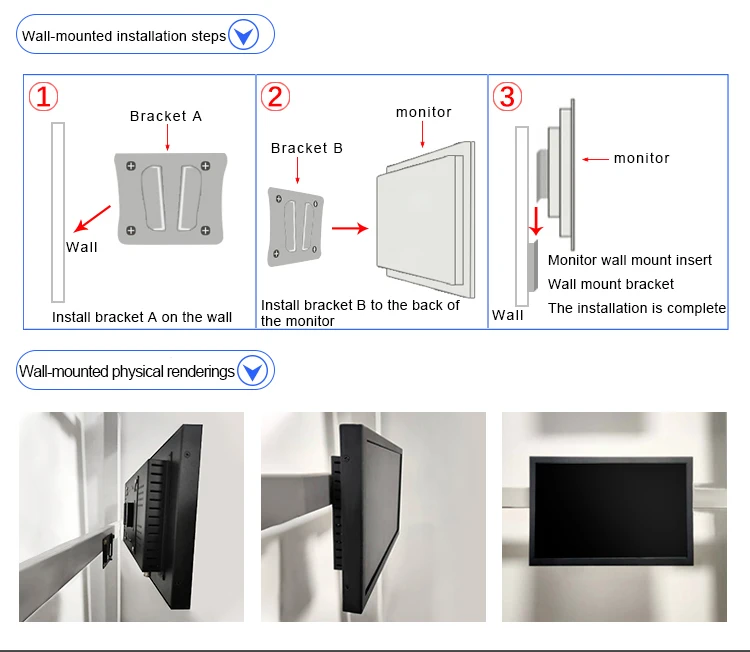
About usage:
This product is widely used in industrial production workshop/engineering machinery/NC equipment/medical equipment/video surveillance/factory automation equipment/self-service terminal/vehicle advertising machine and other scenes or fields.
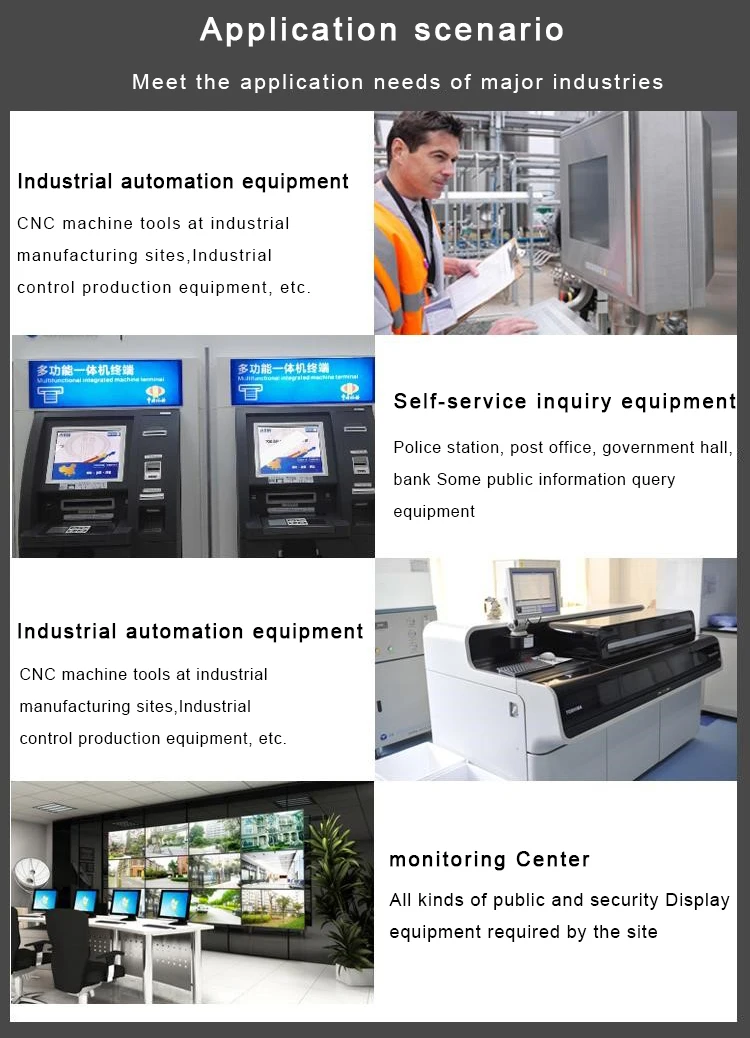
delivery time
Usually we choose DHL, UPS, Federal and other express companies to ship. The delivery preparation period is 2-7 days, and the express delivery time is 5-20 working days (except for special circumstances).
1~5 pieces: 1~5 working days delivery time + express delivery time.
10~100 pieces: 2~7 working days delivery time + express delivery time.
More than 100 pieces: 5~15 working days delivery time + express delivery time.

FAQ (Frequently Asked Questions)
Q: Questions about price increases in EU countries or regions.
A: After the EU tax reform, the price on the link will automatically calculate the tax, but in fact this part (tax) will be deducted at the time of payment.
So we do not increase the price, you can rest assured to place an order.
Q: What about the time limit and customs clearance fee of the package?
A: The general time limit for a package is the delivery date plus the express delivery time limit. The payment price for all orders does not include customs fees, and customs clearance fees are borne by you. Due to the requirements of local customs policies, all importers have the obligation and responsibility to declare, assist in customs clearance and pay duties. If you have any objection to this, please contact us, thank you.
Q: Does the capacitor/resistor need to install a touch driver?
A: The resistor needs to be installed with a touch driver, but the capacitor does not, and can be directly connected to the touch USB.
Q: Where can I install the touch driver?
Answer: www.EETI.com
Q: How to install the touch calibration program?
A: After the monitor is connected to the host, according to your host system, go to the website to download the corresponding touch driver, and then install the touch driver according to the prompts. After successful installation, perform program screen calibration. If you purchased a capacitive touch monitor, you can connect the touch USB cable directly.
Q: Is the machine waterproof?
A: Yes, the panel is waterproof, but immersion in water is not recommended.
Q: What is the standard installation method?
A: Embedded, wall-mounted
Q: Does it support desktop installation?
A: Yes, but you need to buy a desktop stand
- Brand Name
- Balahome
- Interface Type
- VGA
- Display Size
- 13.3/15.6/18.5/21.5
- Certification
- CE
- Origin
- CN(Origin)
- Resolution
- 1366 x 768
- Brightness
- 250cd/m
- Display Ratio
- 16:9
- Screen Type
- LCD
- Built-in Speaker
- No
- Screen curvature
- Other
- Bracket Type
- Other
- High-Dynamic Range
- Other

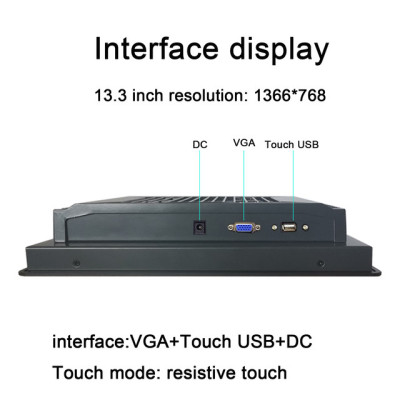









feedback Report comment